Dodgy Mobile Signal in Condos: Can this be dealt with?


In today's world, mobile phones have become a necessity for communication and staying connected. However, for many people living in condos or apartments, getting a reliable mobile signal can be a challenge. The problem of poor mobile signal is not just frustrating, but it can also cause missed calls, dropped connections, slow data speeds, and other communication-related issues.
If you are one of those people facing signal issues in your condo, then this blog post is for you. In this post, we will discuss some of the common reasons for poor mobile signal in condos and how to deal with them. We will explore different solutions that can help boost your mobile signal and improve your overall connectivity experience. By the end of this post, you will have a better understanding of the problem and be equipped with the right tools and knowledge to fix it.

Why am I facing mobile signal issues in condos?
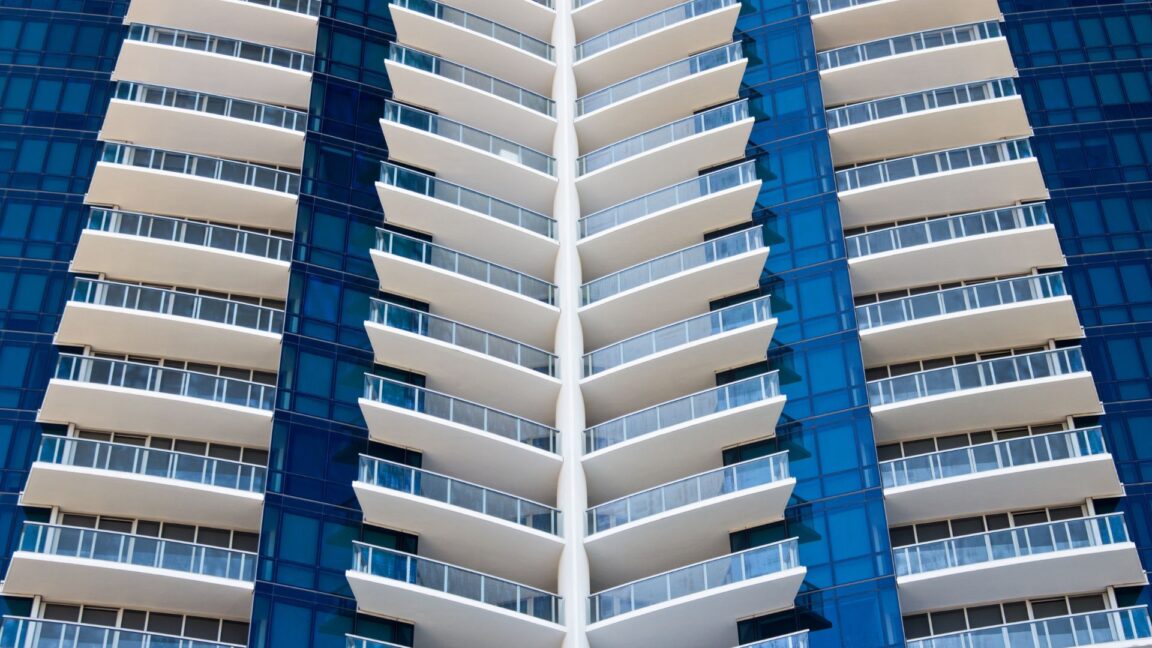
Poor mobile signal in condos is primarily caused by the transmission of the signal from a high tower that doesn't reach all the units or both sides of the tower, resulting in weak or no signal reception for those living in high floors or on the opposite side of the tower. In addition, some condo projects do not install cell sites around the area, further contributing to the problem. Smartphones also have a limited range from the signal transmitter, typically around 5 kilometers, making it harder for the signal to reach units located far from the cell site or tower. This can lead to missed calls, dropped connections, slow data speeds, and other communication-related issues for residents in condos.
Simple ways to fix mobile signal issues
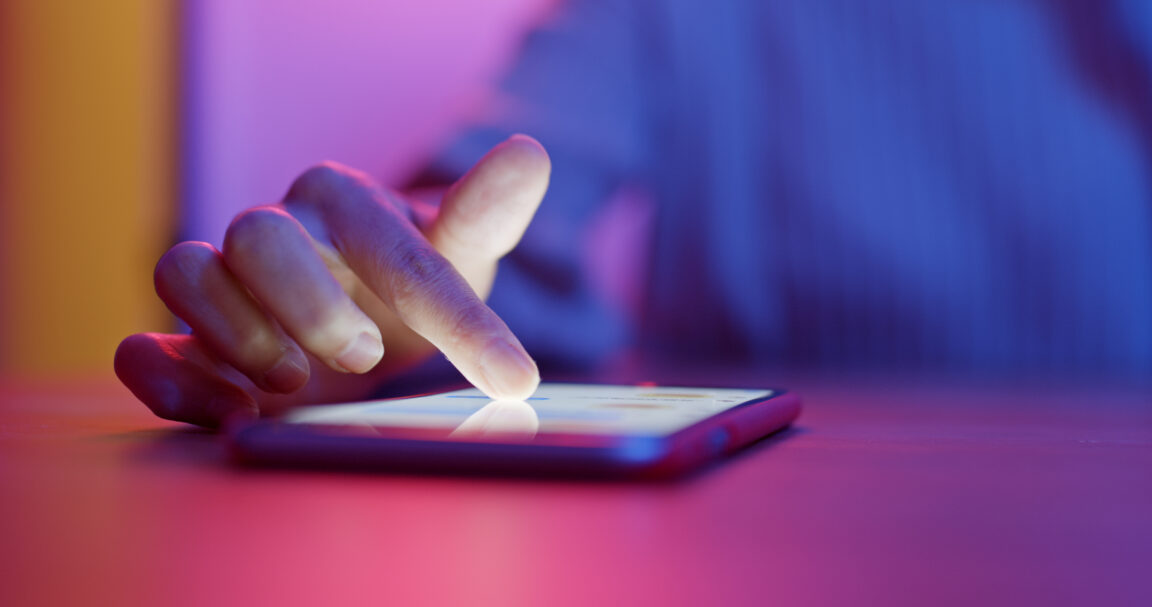
Walk around
In some cases, the poor mobile signal could be a result of confined spaces to which you could solve the issue just by walking around the area or just go outside where your mobile signal might improve.
Turn the Airplane Mode on and off again
The quickest and simplest hoop to jump through would be to turn the airplane mode on for a few seconds to cut off from cellular data and networking and then turning it back on. This can be done simply by tapping the airplane mode icon in the notifications center for Android or the Control Center for IOS. You can also do so by going through settings.
Restart your Phone
If the airplane mode method does not work you can restart the phone by holding down the power button and selecting restart. However, if your phone lacks a proper restart button as perviously mentioned, you can easily just turn your phone off and turn it back on as normal.
Remove and reinsert the SIM
You can try removing the SIM card, check for any damage on the SIM card, and reinsert it back in if there's no damage done to the SIM card itself. Some phones, however, will require additional tools to safely remove the SIM card while eSIM models lack a SIM card altogether.
Reset Network
- Settings > General > Reset > Reset Network Settings (for iPhone users)
- Settings > System > Reset > Reset Network Settings (for Android users)
This will reset any WiFi networks with previously-remembered passwords as well as VPN and other settings, meaning you would need to fill out the password and set up again.
If the issue still persists even after trying out these quick fixes, it may be due to network service provider issues such as weak signals or being in an area with poor coverage. Additionally, the lack of mobile network providers as partners in the condo project can also cause frequent mobile signal issues. Residents may need to contact the juristic office for further assistance in resolving the problem.
Install a router as a last resort

Installing a micro cell is the best solution to solve the problem of missing phone signals in a project without a mobile carrier partner. However, if the project is not responsible for the issue, the project's legal entity can contact the mobile carrier to request the installation of a signal extender device called a micro cell and pay for all expenses.
Another solution is to use VoWiFi service, which is a system that converts Wi-Fi signals into phone signals. This method will help improve phone signal stability in areas with weak phone signals but strong Wi-Fi signals. However, an application for VoWiFi must be installed on the mobile phone before use.
Nevertheless, if there is a significant signal loss in an area nearby, it may be necessary to install a signal booster or network device, or install a cell site, which requires contacting the network provider.
Conclusion
In conclusion, a dodgy mobile signal in condos can be a frustrating issue to deal with, but there are solutions available to improve the signal strength and overall mobile network performance. The installation of a micro cell or the use of VoWiFi are effective options that can help address the issue. Additionally, for areas where the signal strength is consistently weak, the installation of additional network equipment, such as a cell site or signal booster, may be necessary. Overall, by taking advantage of these solutions, condo residents can ensure they have access to reliable mobile connectivity, even in areas with weak signal strength.
Visit PropertyScout for an amazing selection of over 250,000 properties available for both sale and rent!



