Our New Feature for Co-Brokers: Listing Updates Made Easy!


Are you concerned regarding your listing availability? Are you afraid your information would not be up to date? Worry no more as PropertyScout has got you covered with our new and improved listing management with availability-checking feature, allowing you to inspect your listings and keep your availability date up to date!

Don't Miss Out: Sign Up!

The basic sign-up process is self-explanatory. Simply fill out your email address and password. Make sure to also confirm your password and click "Sign Up" to continue.
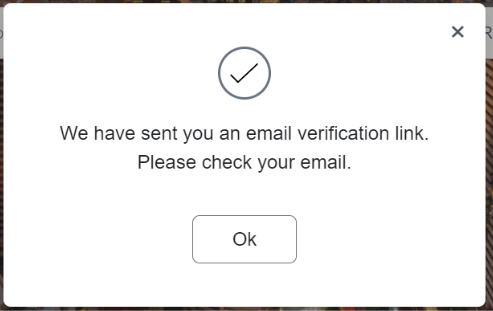
Once you have signed up by following all the previous steps, you should then see this message notifying you of a confirmation email. Click "Ok" and proceed to your email to confirm the email verification to finish up.
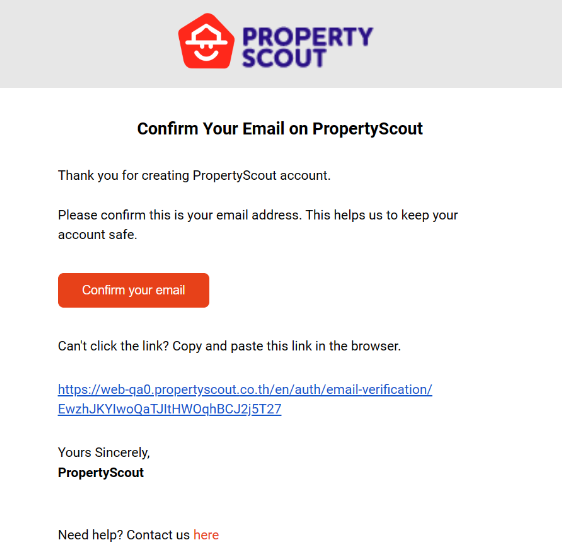
Once you switch to your email, you should find this message in your inbox. To confirm your email verification and finish up, simply click "Confirm your email". Once you have finished your email verification, you will then be able to sign into your newly created PropertyScout account.
Sign-up shortcuts and Ensuring your sign up was successful
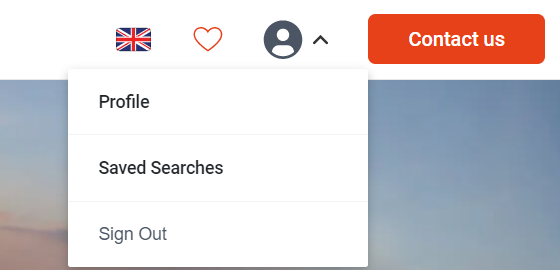
If you would like to learn more on possible shortcuts to signing up so you do not need to remember yor password every time or how to ensure your sign up was successful, click here to view our previous co-broker search-saving feature description:
Let's get your profile set up
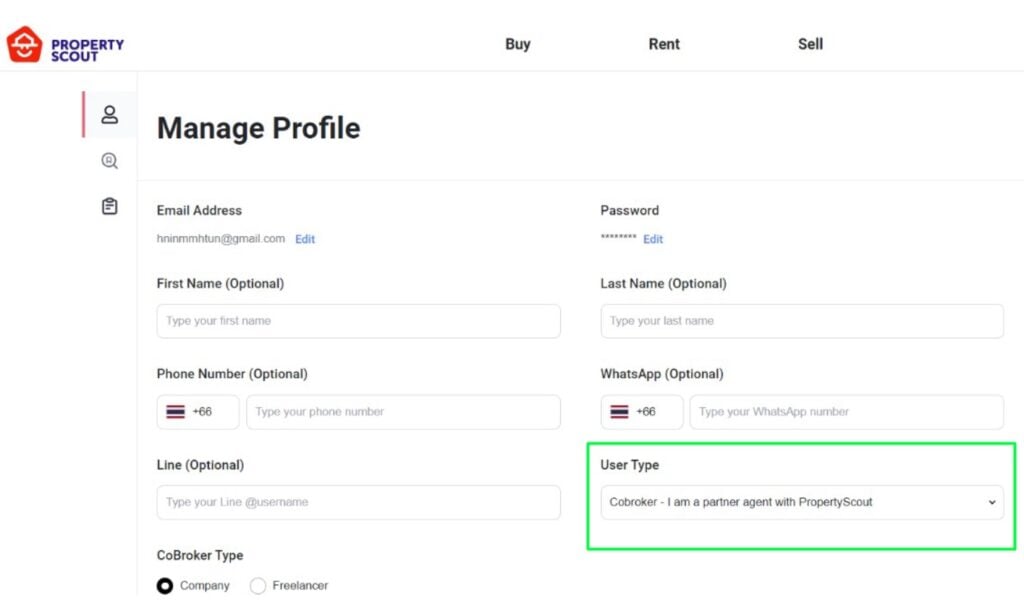
Set up your profile by choosing "co-broker" option under the "User Type" drop down menu, you will have to wait one week after your profile setup for the admin to properly verify the account.
Now, let's manage your listings
Once your account has been successfully verified by admins, you will then be able to see listings being marketed under PropertyScout.
To view the listings, click on your profile icon and click on "My Listings".
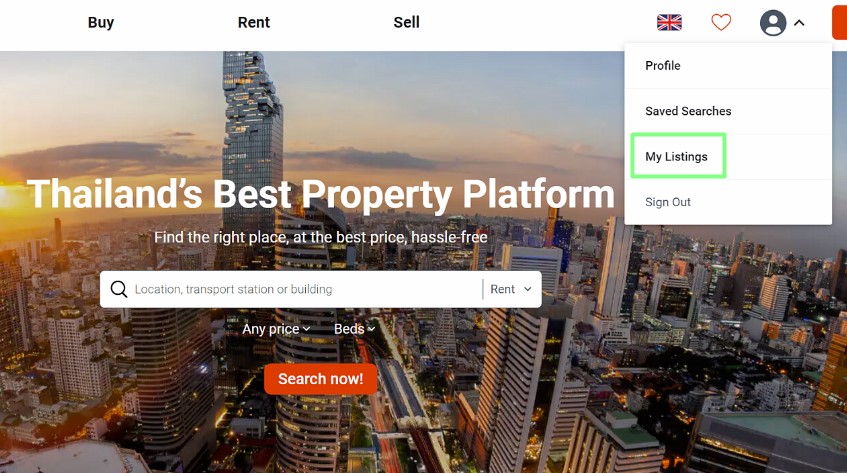

In this large filter section of the "My Listings" menu, you will be allowed to filter specific listings if you do not wish to manually search from the list.
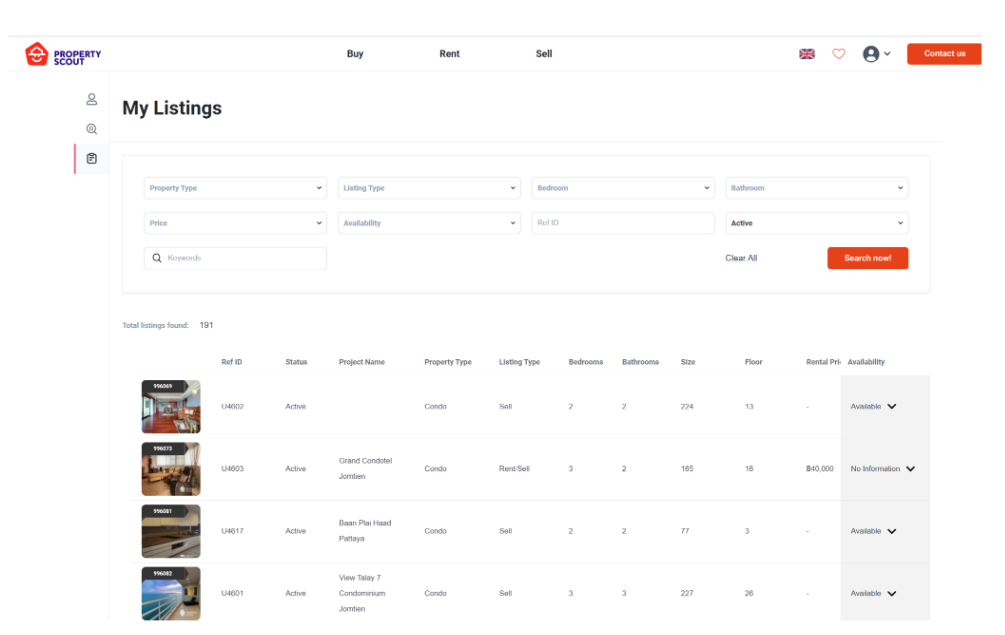
This is what your screen will display once you view your listings as per your filter settings.
Time to update the listing availabilities
Click on the "Availability" column of each listing and update the availability, the availability update will be reflected within 10 minutes

The following are the possible availability statuses:
Available- Listing is available for rent or purchase
Sold- Listing has been sold out
Rented Until- Contract Expiry date (listing has been rented)
To sell with Tenants- Listing is to be sold but is currently with the tenant, new owner will get the unit rented with the tenant.
Listing Creation & Editing
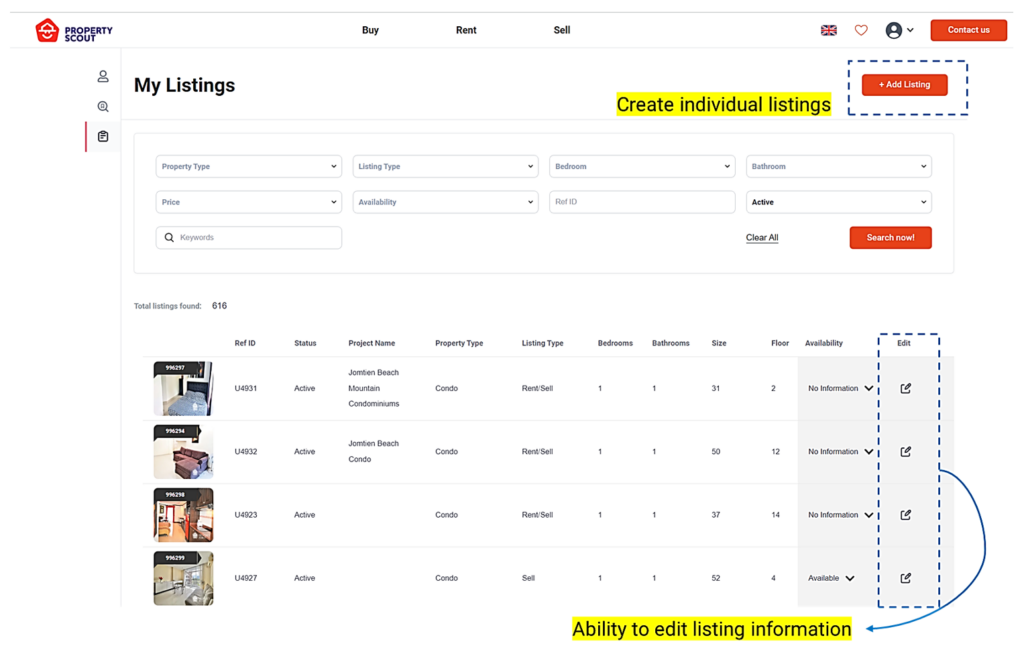
To create a new listing, locate the "Add Listing" button on the top right corner of the "My Listings" page and click the "Add Listing" button. Here, you will be able to create new listings to your portfolio with only a few steps.
Below the listing creation and search portion of this page is where you will find your listings. All the way to the right of the listings portion is the option to edit listing information through the pencil/paper-like icon.
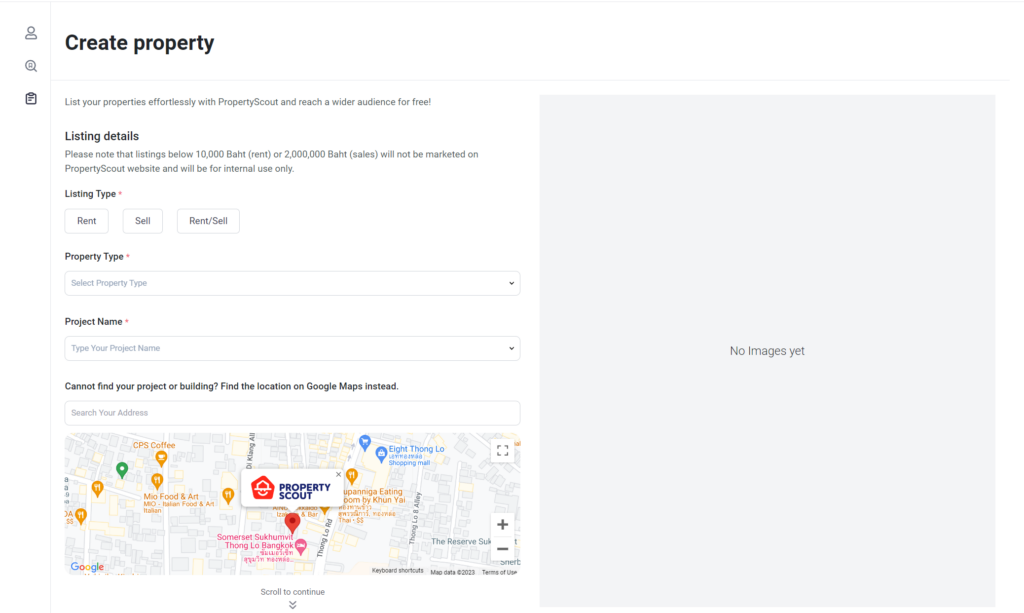
When you would like to create a new listing from scratch, this is what your screen will display once you click into the "Add Listing" button. Simply fill out relevant information regarding your desired listing along with adding listing type specifications as well as (optional) a map positioning by Google Maps and then you should have a new listing created!
Conclusion
We hope you found our tutorial on the listing management and availability-checking feature for co-brokers informative. With this feature, you will now have greater flexibility and control over their listings and allowing you to keep the availability information of your listings up to date. But that's not all! We will have so much more exciting features for our co-brokers in the near future, so keep and eye out for updates and releases in the future!
Until then, let us know what you think in the comments below and thank you for reading!!!



